An example of how to add to your websites product content & adjust margins
Adding Content
Simple tick boxes let you choose which categories you wish to include in your website
Clicking a category further, opens up view of all the individual items within your chosen category. The example here shows Plantronics Headsets which is a 'live' view pulling its data from the JGBM database. When we add new products they will automatically appear here, discontinued items will be removed. By ticking the items they will appear in your website, simply unticking removes them
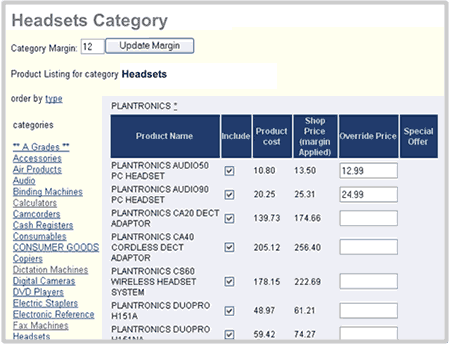
Pricing & Margin
Pricing can be controlled by entering a margin amount either globally, by manufacturer, by category or even at an individual item level
The example shown here has a margin for the whole category set at a 12% mark-up. You can see that the top two items also have individual item prices set against them which will over-ride the category margin
Your pricing & content chosen will immediately appear on your live website